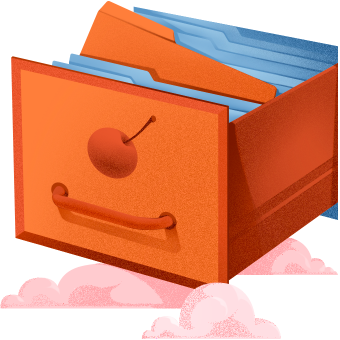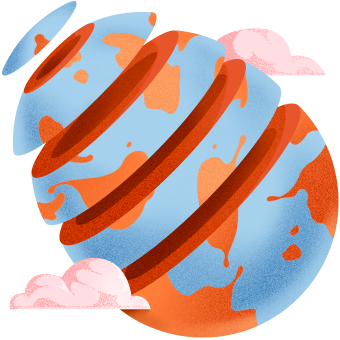How it works
Activate BGP
Activate BGP for your Project via Client Portal to enable local BGP service.
Deploy your services
Order two or more BGP-enabled servers and a Floating IP address.
Set-up BGP routing
Install BGP agent on your servers and configure Floating IP address.