What is a Virtual Server and How Does it Work?
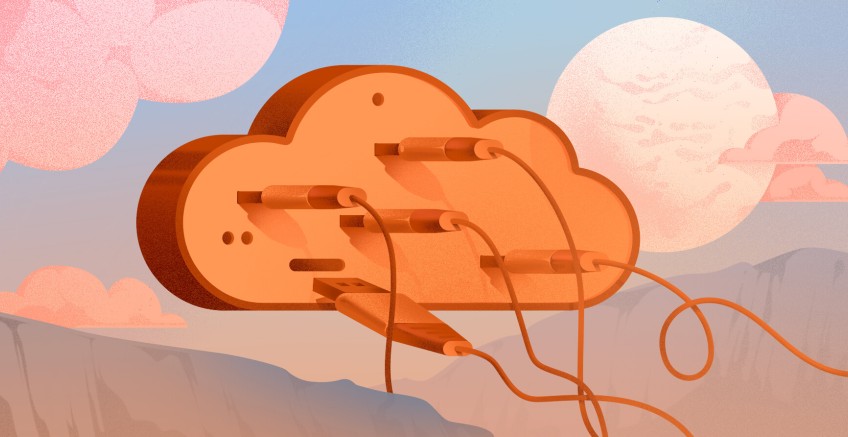
In this climate, the performance and speed of your tech stack directly influence business survival. However, buying and maintaining these tools can be expensive, and as a business, you need to find ways to get things done without making unnecessarily significant investments.
Using a virtual server to host your website and application(s) is one of the best ways to cut IT costs without compromising quality.
In this article, we’ll explore:
- What is a virtual server, and how it works;
- The different types of server virtualization;
- The differences between physical servers, virtual servers, and cloud hosting;
- How a virtual private server (VPS) stacks up against a dedicated server;
- Some virtual server use cases;
- The advantages and disadvantages of using virtual servers.
#What is a virtual server?
A virtual server, or virtual machine (VM), is a partitioned space that exists transparently inside an off-site data center or cloud environment. Because it is located inside a physical server, it replicates the functionality of a dedicated physical server that can be shared by several users in different locations, all of whom have different levels of control over the server.
Virtual machines allow businesses to run an operating system (OS) that acts like an entirely separate computer in an app window. That’s why they’re used to perform specific tasks that are too risky to carry out in a host environment, including accessing virus-infected data, running software that requires a different OS, testing applications in a sandboxed environment, and accommodating different levels of processing capabilities.
Since virtual machines are separated from the rest of the system, the virtual server can’t affect the host computer.
#How does a virtual server work?
The creation of a virtual server starts with the hypervisor, a virtualization software that isolates (or abstracts) operating systems from the underlying computer hardware. The virtualization process allows the host machine hardware to independently operate multiple guest virtual machines, which share the physical server’s resources, including memory space and network bandwidth.
When a physical server is virtualized, a business can use the server’s capacity at a higher rate, which increases efficiency and productivity as users can safely access data. Server virtualization also centralizes server management, eliminates over-provisioning, and preserves IT resources.
Some examples of great virtualization software include:
- VirtualBox;
- VMware;
- Hyper-V;
- Citrix;
- Xen.
Let's review three types of server virtualization.
#1. Full virtualization
Introduced in 1966 by IBM, full virtualization uses binary translation and direct approach techniques to completely isolate the guest operating system from the virtualization layer (hypervisor) and computer hardware. In this environment, any OS supported by the underlying hardware can run in each individual virtual machine, and any software that can execute on the physical hardware can also run in the VM.
#2. Paravirtualization
Paravirtualization is a technique that allows virtual machines to have an interface similar to that of the host hardware. To achieve this, the guest operating system is modified to implement an API that lets it communicate directly with the hypervisor. This modification allows the OS to quickly conduct time-consuming tasks using commands called hypercalls.
#3. Containerization (OS-level virtualization)
Operating-system-level virtualization, also known as containerization, is a technology that divides an OS to create multiple isolated virtual machines (enabled by containerization software like Docker or Kubernetes. This way, the OS can run different applications on a single computer simultaneously without interfering with one another.
OS-level virtualization improves the availability, manageability, and security of complex software environments with minimal changes to the existing computing infrastructure and small resource expenses.
#Bare metal server vs. virtual server vs. cloud hosting
A common alternative to physical and virtual servers is cloud server hosting.
A cloud server is a centralized and virtual server resource that runs in a cloud computing environment (provided by a cloud hosting provider and can be accessed on demand by unlimited users. Cloud servers can be located anywhere in the world, and they store data and run applications the same way physical servers do. Additionally, incorporating a VPN, such as NordVPN or Surfshark, or Perimeter 81, into cloud server hosting adds an extra layer of security for data transmission over the internet.
If you’re wondering how a physical server, virtual server, and cloud hosting stack up against one another, here’s a breakdown to help you:
| Table 1 | Physical server | Virtual server | Cloud hosting |
|---|---|---|---|
| Cost | Physical servers have a moderate upfront cost, which can get expensive as you’ll need to purchase additional components for maintenance and upgrades. | Virtual servers have a higher upfront cost as the hardware and software can be expensive, but scaling and upgrading are cost-efficient. | Cloud hosting usually operates on a pay-as-you-go model, potentially more cost-effective than physical and virtual servers. |
| Performance | A physical server’s dedicated resources make for better overall performance. | A virtual server’s shared resources can reduce efficiency and cause optimization problems and performance degradation. | The performance of cloud servers can vary based on cloud provider and resource allocation. |
| Space | Physical servers have a large physical footprint. | Because multiple virtual servers can run on a single physical server, they are more space-efficient. | Cloud servers are on a virtual partition composed of multiple physical servers for maximum scalability, so they take up a massive amount of space. |
| Implementation | Physical servers must be manually installed and configured. | Virtual servers can be deployed, run, and moved easily across the environment. | Cloud servers are provisioned and managed by the cloud provider. |
| Scalability | Physical servers are difficult to scale and require the installation of additional hardware. | Virtual servers can scale on demand. | Cloud hosting is highly scalable, and resources can be dynamically allocated. |
| Security | Since security is configured for each server, physical servers are very secure. | Virtual servers protect your web applications from being affected if other users get security breaches. However, the shared server hardware increases the chances of security breaches. | Cloud servers are protected by the cloud provider. |
| Maintenance | Physical servers should be managed 24/7, but there’s no need for additional expertise. | Virtual servers also need 24/7 monitoring, but they require specialized skills. | Cloud servers are maintained by the cloud provider. |
| Availability and recovery | Physical servers exist on-site, so there’s an increased risk to business continuity during power blackouts and natural disasters. | On virtual servers, physical problems can be isolated from the operating system or application, which reduces the risk of downtime. | Cloud servers have failover protection, so there’s almost no downtime. If a server goes down, the cloud hosting will share the load of one server with other connected servers in the infrastructure. |
#VPS vs. dedicated server
A virtual private server (VPS) and a dedicated server both give your website its own resources. However, they do this in slightly different ways. With VPS, you can store your website on a virtual server located within a physical server that is shared with other users. On the flip side, a dedicated server is a form of web hosting where you get the entire physical server to store your website and its contents. Below is a breakdown of the differences between a VPS vs. dedicated server hosting.
| Table 2 | Virtual private server (VPS) | Dedicated server |
|---|---|---|
| Cost | VPS plans are more affordable than dedicated hosting because, VPS hosting providers can put multiple websites on the same server. | The costs are much higher since dedicated hosting includes an entire physical server. |
| Customization | Although VPS hosting offers more flexibility than shared hosting, its customization options are limited compared to dedicated hosting. | With dedicated hosting, you can customize your server to your specific needs. For example, you can install a different OS, choose an ideal server software, and tweak your hardware configurations. |
| Scalability | On a VPS, you can increase your CPU, memory, and storage space without upgrading your subscription -- which is great for medium-sized websites that get increasing traffic over time. | A dedicated server comes with significant resource allocation, so you don’t need to worry about scaling or upgrading your plan. Instead, you can focus on maintaining your traffic. |
| Security and performance | VPS hosting offers a higher level of security and performance than shared hosting because it gives your website a partitioned space and resources on a physical server. With VPS, you can get faster page loading times and less downtime, but sharing server hardware increases the chances of security intrusions from other websites. | A dedicated server is great for handling heavy web traffic and customer transactions because your website has its own CPU output, bandwidth, and RAM (random access memory). Also, if another website has a security breach, it won’t affect your site because your site is physically separate from other sites. You’ll also be able to implement your own security measures, including anti-malware systems, firewalls, and Distributed Denial of Service (DDoS) protection. |
#Virtual server use cases
Most businesses adopt virtual servers to reduce power/energy costs and server hardware expenses. However, these businesses use virtual servers for a variety of things. Here are the most common use cases of virtual servers in business:
#Hosting web applications
Virtual servers are great for hosting web applications. Because they provide flexible configuration and customization options, you can configure your server to suit your application’s ideal requirements. And since applications and websites need constant resources, you can use the ones provided by a virtual server on demand.
#Trying out new operating systems
Virtual servers are one of the safest ways to try out new operating systems. So if you’ve been using Windows for a while and want to try out Linux, virtual servers are the best way to try it out with little risk.
All you have to do is install a hypervisor (such as Hyper-V or VirtualBox) and create a new virtual machine. Then install any Linux ISO (such as Linux Mint or Ubuntu) as a virtual machine and run it in a window inside your Windows system, just as you would any other program.
You don’t have to worry about something going wrong with your system. If a corrupted setting or malware infection affects the guest OS (the Linux), it won’t affect the host OS (your Windows).
#Developing and testing new applications
If your business develops different applications, a virtual server is perfect for testing them out. For example, software developers can use a virtual server to check different versions of the developer code. Multiple developers can also work simultaneously through pair programming to test and update code.
Virtual servers can also:
- Allow developers to test applications in a live setting before releasing the final version including conducting usability testing to make sure the application is user-friendly and meets customer expectations;
- Eliminate the need for an expensive and high-maintenance dedicated server for application development and testing. Consider implementing codeless test automation to streamline the testing process, reduce manual effort, and improve software quality.
#Running old or incompatible software
Say you miss an old OS you used before, or perhaps you need to run an old application that doesn’t work on your version of Windows anymore. Virtual servers are a great environment for running this software.
Not only are virtual servers more efficient for running outdated software, but they are also much safer because the software will be sandboxed inside the virtual machine—which reduces the risk of damage to your system.
#Safely handling potential malware
As we now know, one of the major benefits of a virtual server is that it’s isolated from your main system, giving you the chance to take security risks you normally wouldn’t take. Thus, if you want to download a program from a site that may be illegitimate or you want to test your antivirus software, you can do so on a virtual server without corrupting your system.
#Advantages of virtual private server hosting
There are several advantages to virtual private server hosting for small and large enterprises. Here are some of the main benefits of a virtual private server (VPS):
#Cost-effectiveness
Since virtual private servers operate on shared hardware and resources, they are significantly cheaper than physical servers. With VPS, you can cut costs on the infrastructure and managers you’d need to install and maintain physical servers.
Virtual private servers also require less power and less space as multiple virtual servers are hosted on one physical server. So if your organization needs a server that is scalable and efficient on a limited budget, VPS is the way to go.
#Increased usable capacity
One of the main benefits of server virtualization is increased usable capacity, as virtual servers are no longer restrained by the resources of a single physical server.
Without server virtualization, a physical server’s processing power will diminish because workloads are distributed across a small section of each network server. This results in a waste of resources as the server is underutilized.
#Enhanced performance
In a VPS, dedicated resources are allocated to your virtual server, which means that other users’ activities can’t negatively impact your performance. This results in faster loading times, improved application/website performance, and an overall stellar user experience.
#Increased uptime
With VPS, you’re not sharing your bandwidth with other users, so your website will be up and running steadily. The only time you may notice accessibility or performance issues is if you exceed your bandwidth allowances or choose an unreliable web host.
#Excellent security
Since you get your own fully separate server with VPS hosting, your website won’t be affected if other users on the server are compromised. VPS hosting also offers great security measures at the data center, including anti-malware software, [firewalls] (https://www.cherryservers.com/blog/how-to-configure-ubuntu-firewall-with-ufw), and an SSL certificate. But if you want to add more security measures of your own (such as using vulnerability scanning software), you can do that, too.
#Disadvantages of virtual private server hosting
Although virtual servers have many benefits, they also have some downsides. Some of the most common drawbacks of virtual servers include the following:
#Single point of failure
If a physical server goes offline or shuts down, all the virtual servers on its hypervisor will also go down. For example, if multiple websites are hosted on a server, all of them will go offline if the server disconnects, reboots, or shuts down. While a physical server doesn’t shut down very often, this can be a problem, especially for websites that have a lot of traffic.
#Hardware limitations
When you sign up for a VPS hosting provider, you’ll be assigned a specific amount of bandwidth and processing power, depending on the plan you choose. If you (or any other user) consume too much CPU or RAM power (or exceed your bandwidth in any way), the entire server may slow down. This can affect your VPS container, even if you’re not connected to a server that uses too much processing power.
The best way to prevent this is to regularly gauge how much bandwidth you’re using and scale up your VPS hosting if you get near the tipping point.
#Less powerful than dedicated servers
A VPS is great for a personal or medium-sized website. But if you plan to run a big business that’ll get a ton of traffic or engagement and which will run applications that need many resources, a VPS won’t be able to handle it. You’ll need to host your site on a dedicated server instead.
#Requires some technical knowledge to manage
If you don’t use a managed service, a VPS server will require advanced technical knowledge before you can manage and maintain it efficiently.
#Host your web applications with a virtual server
If you’re managing a medium-sized website (or application) and/or operating on a somewhat limited budget, use virtual servers to host your web apps. The scalability a virtual server provides allows businesses to easily adjust their computing resources according to how much they grow, which is cost-efficient and ensures optimal performance. Virtual servers also provide high uptimes and enhanced security features that prevent your applications from getting corrupted, even when other users face security breaches.
If you’re a software developer who needs full control of your cloud environment and a stable workload that enhances productivity, look no further than Cherryservers. With Cherryservers, you can get high-quality dedicated bare metal, virtual servers, spot servers, and anonymous cloud hosting—depending on how large your web application and workload are.
With an SLA uptime guarantee of 99.97%, you can rest assured that your applications are always up and running. You’ll also get an account manager that’ll take care of your account and 24/7 technical support (by email, live chat, or phone) anytime you need it.
Cloud VPS Hosting
Starting at just $3.24 / month, get virtual servers with top-tier performance.







