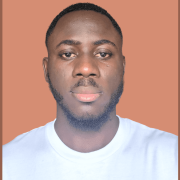What is a Load Balancer and How Does It Work?
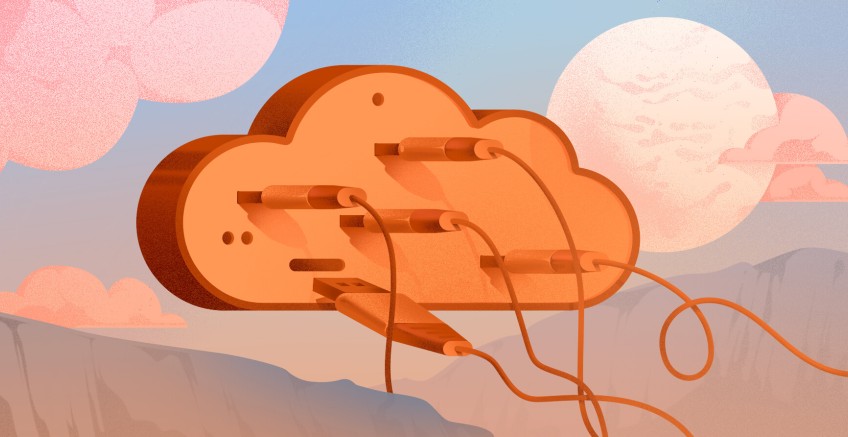
Modern apps often need to handle millions of users simultaneously. Think of popular sites like Amazon or Facebook. They must work smoothly for everyone all the time. As businesses expand, so should their online services. As a result, websites and apps need to work well and be available all the time. Load balancers make this possible. They act like traffic directors. They ensure that network traffic spreads evenly across multiple servers. This stops any single server from being overloaded. Overloading can slow or crash it.
This article explains what a load balancer is and how it works. We explore the benefits, different types, and why it's a crucial part of today's networks.
#What is a load balancer?
A load balancer is fundamental to modern network design. It distributes incoming network or application traffic across multiple servers. This ensures that excessive requests don't overwhelm any single server. This helps maintain optimal performance and reliability for your applications.
Think of a load balancer as a traffic manager for websites and online services. It helps distribute requests across multiple servers.
Why does this matter? Imagine trying to access a popular website during a big sale. A slow or unresponsive website could indicate an overload on the server. A load balancer steps in here. It distributes the traffic, ensuring smooth operation even at peak times.
Additionally, the load balancer directs requests to the best server. It might be the server with the lightest load, the fastest response time, or the closest one to the user. Load balancers are vital for modern apps. They handle high traffic and ensure a smooth user experience.
#Why use a load balancer?
Adding a load balancer to your network setup brings many advantages.
#Improved availability and reliability
Imagine your website crashing during a big sale. That's not good for business. Load balancers help prevent this. They ensure your apps are always available to users. They spread traffic across multiple servers. If one fails, the load balancer redirects traffic to the others. This could help reduce downtime.
#Enhanced scalability
As your business grows, your online services need to grow with it. Load balancers make this easy. You can add or remove servers as needed, like adding more checkout lanes in a busy store. This allows you to handle more traffic without slowing down or crashing. With a load balancer, your applications can easily adapt to changing demands.
#Better performance
No one likes a slow website. Load balancers help improve performance by distributing work efficiently among servers. This prevents any single server from experiencing overload, which can lead to delays. Load balancers ensure your apps run smoothly by balancing traffic. Experts in custom infrastructure solutions, like those at Netcorp, recommend using adaptive load balancing methods that react to real-time traffic changes, helping make sure consistent performance and system reliability.
#Security enhancements
Load balancers protect applications from cyberattacks. During a DDoS attack, attackers flood a server with malicious traffic. A load balancer spreads this traffic across multiple servers. This ensures that no single server experiences overloading. They can also hide your backend servers' structure. This makes it harder for attackers to find vulnerabilities.
#How does a load balancer work?
Let's take a look under the hood and see how a load balancer actually works.
#Traffic distribution
Imagine a mailroom with several workers sorting letters. A load balancer is like the head sorter. It efficiently distributes incoming mail (user requests) to different workers (servers). This prevents any worker from becoming overwhelmed by too many letters. It guarantees a swift processing of all letters.
When a user makes a request, it first goes to the load balancer. Then, it selects the best server based on: how busy they are, their response time, and their capacity. The load balancer directs traffic efficiently. It ensures all servers work together, like a well-coordinated team.
#Session persistence
Sometimes, it's vital to keep a user on the same server. For instance, in online shopping, you want your cart to retain items while browsing. "Session persistence," a feature of load balancers, enables this. This keeps things consistent. It ensures user data stays intact during their interaction with the app.
#Health monitoring
Load balancers don't just blindly distribute traffic. They also act like vigilant supervisors, constantly monitoring the health of your servers. They perform regular checks to make sure each server is working correctly. If a server goes down or has problems, the load balancer stops sending traffic to it. It then redirects the traffic to healthy servers. This prevents interruptions and ensures that users have a seamless experience.
#Types of load balancing algorithms
Load balancers use different methods to decide how to distribute traffic across servers. These methods, called algorithms, are like traffic control strategies. Each has its own pros and cons. Let's look at some of the most common ones:
#Static algorithms
Static algorithms follow a fixed set of rules, regardless of how busy the servers are. They're like those old-fashioned traffic lights. They change at regular intervals, no matter how many cars are waiting.
- Round Robin: This algorithm cycles through servers in order. It's like dealing cards. The first request goes to the first server, the second to the next, and so on. It's easy to set up. However, it doesn't consider the servers' power and workload.
- Weighted Round Robin: This algorithm is like round robin. It gives more requests to servers that can handle more work. Imagine it as providing larger portions of cake to individuals with greater appetites.
- IP Hash: This algorithm uses the client's IP address to determine which server to send the request to. This can help keep a user on the same server. It's important for things like online shopping carts.
#Dynamic algorithms
Dynamic algorithms are more advanced. They factor in servers' current conditions, like their load and response times. Think of them as smart traffic lights that adapt to traffic flow.
- Least Connections: This algorithm sends requests to the server with the fewest active connections. This algorithm works well with a high, uneven request load or long sessions.
- Least Response Time: This algorithm selects the server that responds the fastest. It measures how fast each server responds to requests and chooses the fastest one. This helps ensure that users get the quickest possible service.
- Resource-Based: This algorithm considers how much work each server is already doing and how many resources it has available. It then directs traffic to the server with the most available resources. This approach ensures optimal use of server capacity and maintains high performance even under heavy loads.
#Types of load balancers
Let's explore the main categories of load balancers:
#Hardware load balancers
Hardware load balancers are specialized devices built for high-performance traffic management. They are physical appliances installed in your network infrastructure.
Pros:
- High Performance: They can handle massive amounts of traffic quickly and efficiently.
- Reliability: They are designed for continuous operation, even if some components fail.
- Advanced Features: They often include built-in security features and traffic optimization capabilities.
Cons:
- Limited Scalability: Increasing capacity can be complex and may require downtime.
- Less Flexible: They might not be as adaptable as software-based solutions.
#Software load balancers
Software load balancers are software programs that run on standard servers or virtual machines. They offer a more flexible and cost-effective alternative to hardware load balancers.
Pros:
- Affordable: They are generally less expensive than hardware load balancers.
- Easy to Deploy: You can install them on existing servers or in virtual environments.
- Easy to Scale: You can easily increase or decrease capacity as needed.
Cons:
- Resource Consumption: They share resources with other applications, which might affect performance.
- Performance Limits: Depending on the server and network conditions, they may not handle extremely high traffic volumes as efficiently as hardware devices.
- Needs Maintenance: They require regular updates and maintenance to ensure security and performance.
#Cloud-based load balancers
Cloud providers offer this type of load balancer. They distribute traffic across servers in cloud environments and integrate with other cloud services.
Pros:
- Scalability and Flexibility: You can easily scale your apps. You won't run out of space or resources.
- Managed Service: The cloud provider handles maintenance, updates, and uptime.
- Global Reach: Distribute traffic across multiple geographic regions for better performance and reliability.
Cons:
- Dependency on Provider: You rely on the cloud provider's service and policies.
- Recurring Costs: While initial setup might be cheaper, ongoing usage fees can add up.
- Less Control: You might have less control over some settings than with on-premises solutions.
#Real-world examples and use cases
Load balancers are essential for many online services we use daily. They work behind the scenes to ensure websites and apps run well. Let's explore some real-world examples:
#E-commerce websites
Picture a popular online store having a huge sale. Without a load balancer, the website's servers could crash from a sudden surge of shoppers. However, a load balancer spreads the traffic across multiple servers. Hence, none of the servers experiences overload and ensuring a smooth shopping experience for everyone. It is especially crucial for bussinesses like dropshipping, where high-traffic promotions and flash sales can drive sudden spikes in website visitors.
#Content Delivery Networks (CDNs)
CDNs are a network of servers. They help deliver content, like videos and images, quickly to users worldwide. Load balancers in CDNs typically work within the origin shield or backend infrastructure. They help distribute traffic and optimize performance for the central servers that store the content. This cuts delays and speeds up content delivery.
#Financial services
Online banking and financial transactions require high reliability and speed. Load balancers ensure these services are always available, even during peak hours or unexpected events. They also help protect sensitive financial data by distributing traffic across secure servers and preventing any single point of failure.
#Healthcare systems
Hospitals and healthcare providers depend on online systems. They use them to manage patient data and provide critical services. Load balancers keep these systems always accessible, even in emergencies or high demand. It lets healthcare professionals quickly access vital information. This helps them to provide timely care to patients.
#Conclusion
Load balancers are essential for today's networks. They help websites and apps handle heavy traffic and stay online, even with many users. Load balancers improve performance, security, and scaling. They do this by spreading the workload across multiple servers. To ensure your online services run smoothly, choose the right load balancer. It should meet your needs and provide users with the best experience.
Cloud VPS Hosting
Starting at just $3.24 / month, get virtual servers with top-tier performance.