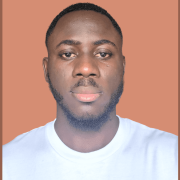What is a Dedicated Server and How Does it Work?
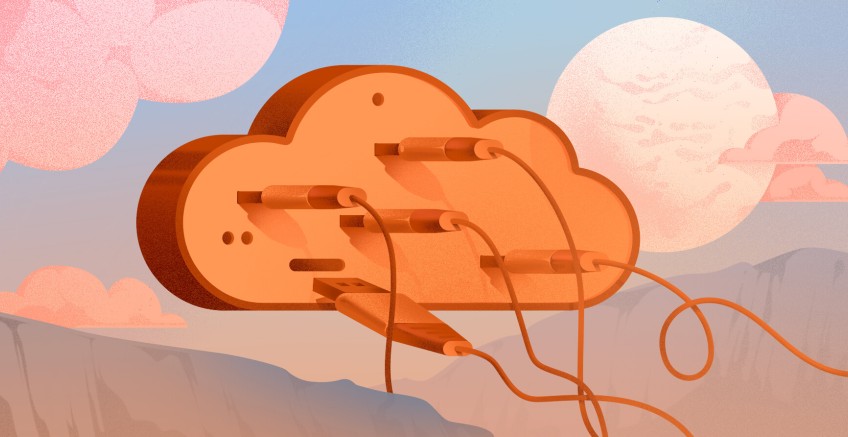
A dedicated server is a physical server used to host high-traffic websites. It’s usually for organizations with large websites rather than individuals. Unlike shared or VPS hosting, dedicated servers offer full control over resources. You can customize the server, install software, manage performance, choose the operating system, and handle security and resource allocation like CPU, RAM, and storage. This article defines dedicated servers and helps you determine if they are good for your organization.
#Understanding dedicated servers
Understanding dedicated servers requires knowing the key components and how they differ from other hosting options.
#Key components of a dedicated server
Let's take a look at the key components of a dedicated server.
-
CPU: Dedicated servers use high-performance CPUs. These CPUs come with multiple cores and support multithreading.
-
RAM: RAM in dedicated servers is available in much larger capacities as it is critical for handling databases, virtual machines, etc. Even smaller dedicated servers usually have at least 16 gb while most companies often start with at least 64 gb RAM and go up to 512GB or even 1024GB RAM.
-
Storage: Dedicated servers require SSD or NVMe storage for fast read/write speeds. Typically, they start with 256 GB and high-end dedicated servers usually have about 1TB to 8TB storage.
-
Bandwidth: Dedicated servers have higher bandwidth capacity to accommodate large amounts of data transfer. Bandwidth is normally measured by the volume of data that can be transferred per month or by network speed. While entry-level dedicated servers have 10TB to 20TB/month bandwidth, high-end dedicated servers have 1Gbps to 10Gbps unmetered bandwidth.
-
Operating system: Using a dedicated server allows you to select the OS. This gives the user full control over configuration and software installation. Common options include Linux distributions such as Ubuntu, CentOS, Debian, or Windows Server editions.
High-Performance Dedicated Servers
Deploy custom or pre-built bare metal servers with enterprise-grade hardware, full root access, and transparent pricing. Instant provisioning, flexible billing, and 24/7 expert support.
#Comparison with other hosting types
We'll now see how dedicated servers stack up against other hosting solutions.
-
Shared hosting: In shared hosting, multiple websites share the same server resources, which can lead to slower performance and less control. It is ideal for small websites with minimal traffic.
-
VPS hosting: A VPS offers a virtualized environment with dedicated resources on a shared server. It delivers superior efficiency and control compared to shared hosting. However, it cannot match the customization options of a dedicated server.
-
Cloud hosting: Cloud hosting distributes server resources across multiple physical servers. This provides high scalability and redundancy. It might not, however, offer the same control and performance as a dedicated server for apps with high traffic volumes.
People tend to use dedicated servers for websites and apps with heavy traffic that demand greater control and flexibility. For example, gaming servers need powerful hardware to handle many concurrent users and process complex game data in real time. This makes dedicated servers the best choice for gaming.
#How dedicated servers work
The client organization has access to all server resources, including CPU, memory, storage, and bandwidth, when using dedicated servers. Usually, data centers host these servers. They offer a controlled environment to ensure the best server performance. These environments include the following.
-
Network infrastructure: Components and technologies that support fast and secure data transfer. This includes fast internet connections and firewalls.
-
Cooling systems: Advanced cooling mechanisms, such as air conditioning and liquid cooling, prevent overheating and maintain optimal server temperatures.
-
Power redundancy: Uninterrupted Power Supply systems and backup generators provide continuous power to servers, minimizing downtime.
Users can choose and install the OS they prefer. They can also install any software or scripts needed for their work. With full root or administrative access, users gain complete control over the server environment. Dedicated servers are isolated from other users and have a minimum risk of data breaches and security threats.
Among the duties associated with managing a dedicated server are frequent maintenance, performance monitoring, software application setup, operating system installation and configuration, and monitoring. The hosting company or the owner of the server might handle these tasks.
#Benefits of using a dedicated server
You can experience multiple benefits when using a dedicated server.
-
Performance and reliability: Given that all resources are used by a single client, dedicated servers provide the best performance. This provides quick access, less inaccessibility, and better availability during high traffic.
-
Security and privacy: When other websites or applications are not on the same server, there is less potential for data breaches, malware, or security threats. Because of this, dedicated servers are most suitable for organizations that process sensitive data such as banks, health care organization and businesses handling large volumes of customer data from contact center software.
-
Full control and customization: The user has control over the hardware and software configurations of the server. They can choose the operating system, set up software, change security settings, and so forth.
-
Scalability: Increasing the RAM, storage, or CPU power of a dedicated server can be done quickly at any time if there are any changes in the business requirements. This adaptability is ideal for organizations expecting growth.
Also read: What is dedicated gaming server
#Types of dedicated servers
There are 3 types of dedicated servers which are managed dedicated servers, unmanaged dedicated servers, and bare metal servers.
-
Managed dedicated servers: These servers are commercially complex and benefit from management assistance provided by a hosting company. The host carries on all server maintenance including routine checks, security patches, and other aid. These types of dedicated servers are suitable for companies that do not have any technical personnel internally.
-
Unmanaged dedicated servers: The management and maintenance of the server completely lies on the client. This case is useful for those companies that have the technical resources and want to take full responsibility in terms of the management of the server.
-
Bare metal servers: This type of server does not require a hypervisor to create virtual machines unlike virtual servers and cloud instances. Users can gain access to the actual hardware without a virtualization layer. It is mainly used for applications with real-time data processing that need direct access to hardware.
#Dedicated server vs. cloud server
Choosing between a dedicated server and a cloud server involves considering various factors.
-
Scalability: Cloud servers can easily increase capacity for the additional load when application usage rises. It can also scale down to avoid over-provisioning when demand decreases. This makes them appropriate for businesses with varying volumes of traffic. In contrast, with a dedicated server, while scaling up is possible, the organization must purchase new hardware before any capacity enhancement can occur.
-
Performance: Dedicated servers offer lower latency and faster performance due to their exclusive resources. Cloud servers may experience latency issues due to virtualization and shared resources.
-
Cost: Cloud servers typically have lower upfront costs and flexible pricing based on usage. That said, dedicated servers often have higher initial costs. But ultimately, it won't matter, especially if it's an organization with a huge clientele.
-
Use cases: Applications requiring high performance and security such as e-commerce websites, gaming servers, and financial institutions, may run better on dedicated servers. For startups that expect variable traffic, cloud servers are more appropriate.
#Choosing the right dedicated server
Choosing the right dedicated server involves assessing the needs of your company. Keep in mind the specific requirements of your website or application. It can be factors like the expected traffic, storage needs, and security considerations. This will help you determine the appropriate server specifications.
#Key features to consider
Here are a few features that you must check before choosing a dedicated server.
-
CPU cores: The number of CPU cores determines the server's processing power. Higher cores are needed for resource-intensive applications.
-
RAM: Determines the server's ability to handle multiple tasks simultaneously. More RAM is required for programs that need to process data in real-time.
-
Storage type: SSDs allow quicker data retrieval, whilst HDDs give more storage space for a lesser cost.
-
Bandwidth and data transfer speeds: Websites expecting a lot of traffic will always need relatively faster data transfer. Higher bandwidth can provide this.
-
Support and SLAs: Evaluate the level of support provided by the hosting provider and the Service Level Agreements regarding uptime and issue resolution.
#Additional considerations
The features below are not very important but have to be considered nonetheless.
-
Backup options: Make sure the server includes regular backup options to prevent data loss.
-
DDoS protection: To defend yourself from malicious attacks, look for servers that have built-in DDoS protection.
-
Scalability options: Select a server that can be readily changed to handle expansion in the future.
You can also explore Cherry Servers to find the best bare metal dedicated servers with full cloud automation and hardware level control.
#Dedicated server use cases
Dedicated servers are adaptable and have multiple applications. Some of them are given below.
-
Playing online multiplayer games: To manage thousands of players at once and complicated game data, these online multiplayer games need powerful servers. Performance, speed, and control that are required for the best possible gaming experience are offered by dedicated servers.
-
E-commerce: Reliable servers are necessary for high-traffic online retailers to provide fast loading speeds, secure transactions, and excellent customer experiences. The dependability and security required to meet these expectations are provided by dedicated servers.
-
Enterprise programs: To guarantee optimal uptime, security, and performance, large enterprises frequently run vital programs on dedicated servers, such as enterprise resource planning and customer relationship management.
-
Big data analytics: Analyzing large datasets requires substantial computing power and storage, making dedicated servers ideal for handling such tasks without any latency or performance issues.
Also read: What is a floating IP?
#Conclusion
Dedicated servers offer users excellent performance, control, and security. For companies looking for a reliable and scalable server to meet future needs, they are the ideal choice. The people who will gain the most from acquiring a dedicated server are those who manage busy websites, online gaming platforms, or demanding applications. You may choose the right kind of hosting service for your needs with the aid of the benefits and applications of dedicated servers discussed in this article.
Get 100% dedicated resources for high-performance workloads.