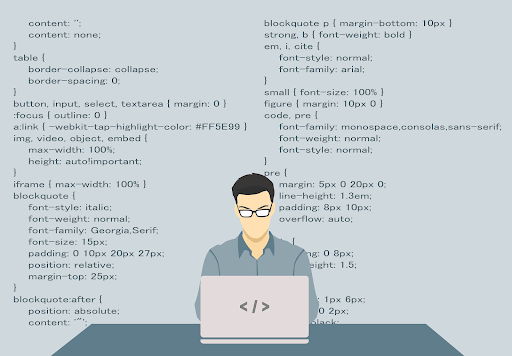How to Configure DNS Load Balancing for Optimal Server Performance
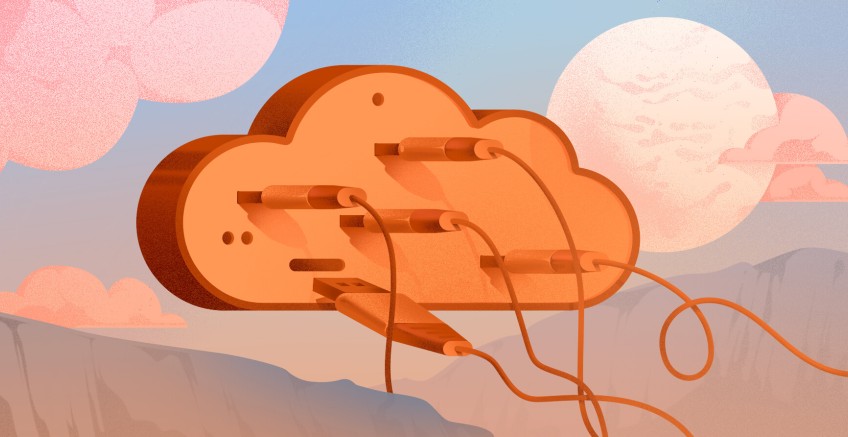
In today's digital landscape, smooth server performance is no longer optional; it's fundamental. Fast, reliable servers become a strategic advantage, differentiating businesses, protecting brand reputation, and enabling seamless scalability for future growth. Investing in server optimization isn't just about technology, it's about ensuring a business can thrive in the fast-paced online world.
One such means is DNS load balancing. It tackles performance and availability by spreading traffic across multiple servers. This maximizes resources, lightens the load, and boosts fault tolerance. Businesses can smoothly scale their infrastructure while users enjoy a consistently reliable and responsive experience.
To help you understand more about this solution, this article navigates the importance of DNS load balancing, its proper configuration process, and advanced strategies for leveraging the traffic distribution technique.
#Understanding DNS Load Balancing
Before we get into the process of applying DNS load balancing to your server, let us explore its definition and its benefits for business users.
#What is DNS load balancing?
DNS load balancing leverages the Domain Name System (DNS) to spread website traffic across multiple servers. By returning multiple IP addresses for your domain, DNS directs user requests in a balanced way. This ensures smooth performance, easy scaling to handle growth, and increased reliability by having backups in case a server fails.
The goal is to keep your servers from becoming overloaded, which exhibits a CPU usage rate of 80% or higher. Since traffic is distributed across various servers, your website minimizes lag or downtime. This enhances the user experience which can translate to better conversions. It also accommodates an increase in scale since your digital resources can take in more traffic. Think of DNS load balancing as a traffic dispatcher that directs internet users to different lanes so that they can get to your website as quickly as possible.
#What are the benefits of DNS load balancing for businesses?
DNS load balancing delivers a slew of advantages to business. The most prominent ones include the following:
- Enhanced performance: By distributing traffic across servers, you can avoid slow loading times and frustrating user experiences. DNS load balancing ensures your website feels fast and responsive.
- Improved scalability: As your business grows, you can simply add more servers without worrying about performance dips. DNS load balancing automatically balances traffic across your entire infrastructure.
- Maximized uptime: With built-in redundancy, DNS load balancing ensures your website stays online even if a server has an issue. Your users experience minimal disruption, and you can focus on running your business.
- Optimized costs: DNS load balancing helps you get the most out of your existing servers. It's a cost-effective way to scale compared to expensive server upgrades. Moreover, it helps your business avoid IT downtimes, which cost around $5,000 a minute.
- Better visitor engagement: Faster speeds, smooth navigation, and consistent availability keep your users happy and coming back for more. This translates to better customer engagement and potentially improved conversions and other business results.
Deploy and scale your projects with Cherry Servers' cost-effective dedicated or virtual servers. Enjoy seamless scaling, pay-as-you-go pricing, and 24/7 expert support—all within a hassle-free cloud environment.
#Importance of DNS load balancing for your business
#How does DNS load balancing improve server efficiency?
DNS load balancing improves server efficiency by unclogging servers through even traffic and workload distribution. It also helps maximize the utilization of your digital resources since they are more focused on processing requests than stabilizing interfaces and features.
Additionally, the even workload distribution afforded by DNS load balancing allows you to apply server upgrades and conduct server maintenance activities. The remaining servers can pick up the slack and run as efficiently as possible.
#How does DNS load balancing improve website uptime?
Regarding website uptime, DNS load balancing can build redundancy and improve fault tolerance, enabling your digital operations to run despite the failure of a server. The remaining operational servers will ensure that your website continues to run smoothly.
DNS load balancing also boosts the scalability of your digital operations. You can include additional servers to your pool and integrate them into the traffic distribution to accommodate considerable spikes in traffic. The even workload distribution between the servers helps minimize the occurrence of downtime.
#How can DNS load balancing improve user experience and customer satisfaction?
DNS load balancing can lead to quicker loading times and enhanced responsiveness, which enhances a website’s user experience. This is because your servers’ workloads are balanced, keeping any of them from overloading and increasing their collective capacity to take in work.
If a server crashes, DNS load balancing allows you to remain operational. It can create redundancy in the servers and automatically reroute work to operational servers. This approach is also highly relevant for industries undergoing digital transformation, such as insurance. For example, insurance core system transformation often requires high levels of uptime and reliability, which can be supported by robust DNS load balancing. This allows your customers to continue browsing and transacting on your website as if all of your servers are running,
#How to configure DNS load balancing
#What are the considerations before you configure DNS load balancing?
Before configuring DNS load balancing, there are several areas for you to consider. You should assess your website’s needs and make the necessary preparations for increased traffic.
#1. Evaluate your needs
-
Website traffic: Analyze your website's average traffic volume and peak usage periods. This helps determine the number of servers needed in your pool and the appropriate load-balancing method.
-
Server capacity: Assess the capabilities of your existing servers. You can check if they can handle increased traffic and adjust as needed. Adding or upgrading servers might be necessary if their capacity is insufficient.
-
Desired performance: Define your desired performance goals. Quick loading times, improved responsiveness, and high availability are all benefits of DNS load balancing. You can prioritize one based on your business needs.
#2. Choose your servers
-
Existing servers: If your existing servers have sufficient capacity, you can utilize them for your load-balancing pool.
-
New servers: For increased traffic or performance demands, consider adding new servers with appropriate resources (CPU, RAM, storage) to handle the load distribution.
#3. Gather server information
-
IP addresses: Collect the IP addresses of all servers you plan to include in your server group. You will have to enter them in the DNS configuration process.
-
Server health monitoring: Establish a system to monitor the health and performance of your servers. This will be crucial after configuration to ensure optimal load distribution.
#4. Select a DNS management solution
-
Your DNS provider: Many domain registrars and hosting providers offer DNS management tools. You can check their capabilities for load-balancing features.
-
Managed DNS service: Consider using a dedicated Managed DNS service for user-friendly configuration. You can go for one with advanced features like health checks and automated failover. Before applying load-balancing records, quickly validate your domain’s A, CNAME, MX, and TXT (SPF/DKIM/DMARC) entries with EasyDMARC DNS checker to catch misconfigurations that can break monitoring, failover, or email alerts.
Besides these, businesses should have strong IT security measures in place. Recent research shows that 76% of corporations believe that data breaches are the top cause of server downtime. You can secure a VPS as needed.
#How do you configure DNS load balancing?
Consider a dual-controller storage system with two logical ports, each associated with different Ethernet ports on controller A and B. For instance, LogicPort_01 has the IP address 192.168.20.10, and LogicPort_02 has 192.168.20.20. The system has an NFS share /nfs_share and a CIFS share cifs_share. The client accesses these shares using the domain name testdns.abc123.com, with the load balancing policy based on port bandwidth usage.
Here is a simple solution for system storage configuration:
#1. Create a DNS zone
- Navigate to Settings > Storage Settings > File Storage Service > DNS-based Load Balancing.
- Click Add to open the Add DNS Zone dialog box in the DNS Zone area.
- Enter the domain name (e.g., testdns.abc123.com) and save the configuration.
#2. Configure logical ports
- Go to Provisioning > Port > Logical Ports.
- Select a logical port (e.g., LogicPort_01) and enable it to listen for DNS query requests.
- Associate the logical port with the DNS zone you created earlier.
- Repeat this for other logical ports (e.g., LogicPort_02).
#3. Set load balancing policy
- Under Settings > Storage Settings > File Storage Service > DNS-based Load Balancing, select the desired load balancing policy (e.g., Bandwidth usage).
- Enable DNS-based load balancing and save the configuration.
#Advanced DNS load balancing strategies
#Strategies for ensuring uptime and performance
-
Go beyond basic server availability checks. Dive deeper with advanced health monitoring that tracks server response times, resource utilization (CPU, RAM), and even application-specific metrics. This allows you to proactively identify potential performance issues before they impact users and disrupt their experience.
-
Prioritize mission-critical areas. Do you have crucial pages like checkout or login sections? Priority-based routing allows you to give these areas preferential treatment when distributing traffic. This ensures these essential services function flawlessly and deliver a consistently positive user experience.
-
Move from passive to active failover. Basic load balancing often relies on an active-passive model, where only one server handles requests at a time. Consider active-active failover, where all healthy servers handle traffic simultaneously. This maximizes server utilization and ensures a seamless transition in case of server failure, minimizing downtime and keeping your website accessible.
#Strategies for advanced traffic distribution
-
Partner with a content delivery network (CDN). A CDN acts like a network of content storage locations strategically placed around the world. By integrating your load balancing with a CDN, you significantly improve website loading speed for everyone. These locations, closer to your users, deliver content faster, reducing wait times (latency). This translates to a faster and more enjoyable experience for all users, regardless of location.
-
Utilize application load balancing (ALB). For complex applications with many components, ALB offers more control over traffic distribution. Unlike basic load balancing, ALB considers user location, the specific page they request (URL path), or even their login session. This ensures users are directed to the most suitable server for their request, optimizing application performance and keeping things running smoothly.
-
Leverage DNS global server load balancing (GSLB). If you have a global audience, DNS GSLB takes things a step further. It utilizes real-time traffic data to intelligently route users to the optimal server. This means users are connected to the server with the lowest wait time (latency), the best health, and the most available resources, regardless of their location.
#Strategies for monitoring and analytics
-
Real-time traffic monitoring: You can gain deeper insights by leveraging tools that monitor traffic patterns, server performance, and load-balancing effectiveness. Based on the data, you can perform adjustments proactively and adapt to any situation, especially sudden spikes in traffic.
-
Log analysis: You can analyze the DNS and server logs routinely. This allows you to identify potential issues and adjust the configurations based on pertinent data like error patterns, bottlenecks, and peak traffic times. Taking note of patterns can help you prepare in advance for seasonal traffic increases.
-
Performance benchmarking: Businesses can regularly track website performance metrics like loading times and response times. In doing so, you can proactively adjust the server provisioning and automatic server routing protocols. For instance, you can apply weighted load balancing and prioritize traffic during your busiest hours, which helps prevent overloading.
For young readers, if you can see a career in monitoring and analyzing data, you can check out some of the most popular data analytics online programs available.
#Monitoring and maintaining DNS load balancing
While load balancing distributes traffic across multiple servers, ongoing monitoring is essential for several reasons. Basic checks might miss potential issues that could lead to slow loading times or outages. Monitoring allows you to catch problems before they affect users and ensure your load-balancing configuration is still distributing traffic efficiently.
In addition, ongoing monitoring helps maintain high availability. With a single server failure not impacting your entire website, monitoring allows for automatic failover to healthy servers, minimizing downtime. Additionally, the data collected through monitoring allows for data-driven optimization of your server configuration, ensuring peak efficiency and user experience.
As your website grows, monitoring helps identify the need for additional resources or adjustments, ensuring smooth operation with a growing user base. In essence, ongoing monitoring acts as your eyes and ears, keeping your load-balanced environment running smoothly and your users happy.
#What are the tools and techniques for monitoring DNS load balancing performance?
Many digital solutions can help business users track how effectively work is being distributed across their servers. It is all a matter of leveraging which ones are most applicable to your digital operations. The most reliable tools and techniques include the following:
-
Health checks: You can leverage health checks to monitor the status of servers, including virtual servers, and remove unhealthy or failed servers from client query requests. Site visitors will not notice any difference in the performance if the workload of your servers is quickly distributed.
-
Regular monitoring: Continuously track server resources' pertinent metrics like memory utilization and CPU usage rates. This enables you to identify potential issues promptly and ensure peak performance during business hours.
-
Dynamic load balancing: Leverage dynamic load balancing to route incoming requests and provision the servers best equipped to handle them. You can base this on real-time KPIs and traffic patterns.
-
DNS management tools: There are DNS management tools that you can leverage to simplify DNS configuration. These platforms account for many critical areas and can be used to streamline monitoring and management processes.
-
Load Balancing algorithms: Deploy load balancing algorithms like Round Robin, Least Connections, Least Response Time, or Least Bandwidth Method to distribute traffic efficiently and optimize server performance.
-
TTL values: Set appropriate TTL values in DNS records to control caching duration, ensuring quick updates and accurate load balancing decisions.
Combining Load Balancing Methods. Combine DNS load balancing with other load balancing methods to enhance accuracy and overcome limitations. Doing so potentially helps you achieve higher levels of optimization.
#Any tips for maintaining and updating DNS load balancing configurations?
Effective maintenance of DNS load balancing configurations requires a multi-pronged approach. This includes regular testing, monitoring of DNS and application servers, and using short TTL values for DNS records. Combining DNS load balancing with other methods, utilizing DNS management tools, and properly configuring load balancers (including redundancy and SSL termination) are also crucial. Additionally, implementing health checks and periodically optimizing configurations based on traffic patterns and server performance ensures a reliable and adaptable system for future growth.
#Enhancing Server Efficiency with DNS Load Balancing
DNS load balancing effectively distributes website traffic across multiple servers for smooth performance and high availability. This translates to faster loading times, better scalability, and improved user experience.
To properly configure DNS load balancing, assess your website's needs first, then choose your servers and gather the necessary information. Next, pick a DNS management solution and access your DNS control panel. Create multiple A records pointing to different server IPs and choose a load balancing policy. Once everything has been set, allow for DNS propagation and set up monitoring for optimal distribution.
It is not enough to simply configure your servers to perform DNS loading balance. Maintaining and monitoring your system is crucial, as you account for traffic patterns, server performance, and load balancing effectiveness. By taking a proactive approach to monitoring, you can adjust server provisioning and other areas to ensure that your system is operating optimally at all times. Given its numerous merits, DNS load balancing has proven to be a viable method to enhance the operational efficiency of IT infrastructures. It is a worthwhile investment, especially for modern businesses. Harness the true capabilities of your servers by configuring DNS load balancing for your business.
Starting at just $3.24 / month, get virtual servers with top-tier performance.