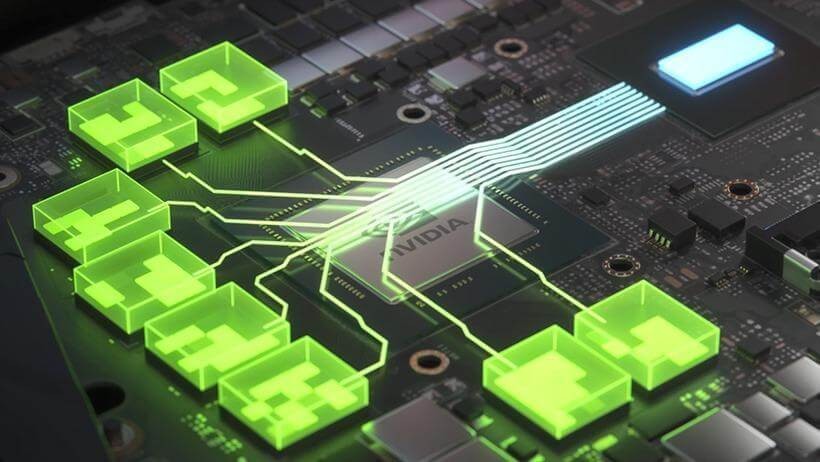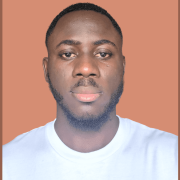Top 10 Best GPUs for Deep Learning in 2025
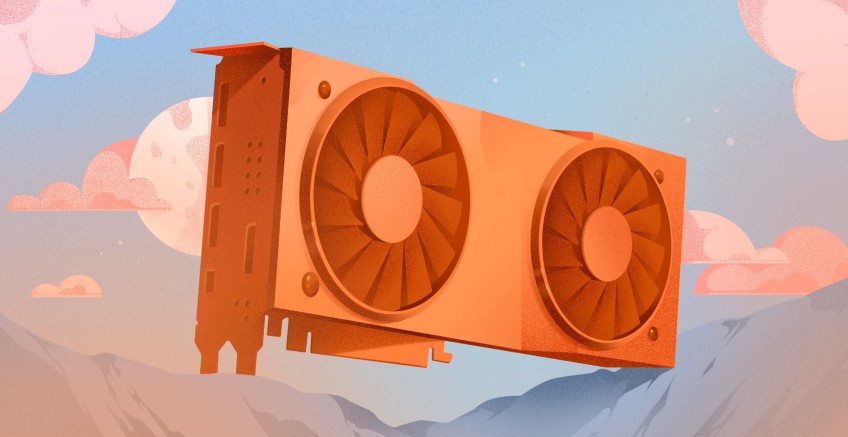
Deep learning requires a large amount of computational power as it is required to mimic the human brain, which can do multiple parallel computations. Until 2009, deep learning implementations relied on CPUs. However, with the invention of GPU-accelerated supercomputers, things started to change. Since they adopted deep learning in 2009, GPUs have evolved significantly beyond the capabilities of their predecessors. Over time, this evolution has enabled increasingly complex and sophisticated computations.
In this article, we'll explore the top 10 GPUs you can buy for deep learning projects.
#Importance of GPUs for deep learning
Graphical Processing Units are specialized chipsets that can perform computations and calculations simultaneously, and much faster than CPUs. They were originally designed to process computer graphics. As the demand for better graphics grew, GPUs needed to level up their processing capabilities. This processing power was able to handle a lot of matrix operations and linear algebra better than CPUs.
What makes GPUs well suited for Deep-Learning tasks is having multiple cores that can process large amounts of data parallelly. Some GPUs have tensor cores, specialized hardware units that can handle tensor operations like matrix multiplication much better than regular processors.
Power your AI, ML, and HPC workloads with high-performance GPU servers. Enjoy customizable setups, pay-as-you-go pricing, and 24/7 support.
#Important features of a good GPU
Most GPUs are good enough for general-purpose tasks. However, deep learning demands much higher power. Therefore, you should carefully consider several factors when selecting the best GPU for deep learning which is integral to the success of online learning platforms and applications.
#Performance
When we say performance, we mean how good the GPU is at processing. The performance of a GPU refers to its ability to process data and computations. A GPU's functionality is determined by a variety of factors.
TFLOPS (Teraflops) - This measures how fast a GPU can handle complex calculations. The higher the TFLOPS rating, the less time it takes to complete training iterations.
Memory Bandwidth - A higher bandwidth allows for a faster data flow, preventing the GPU from being bottlenecked while waiting for data.
Floating Point Precision - A metric that shows the level of accuracy the GPU will allow the model to maintain. This accuracy will be reflected in the model's outputs. Let’s look at the three main Floating Point Precision levels to consider when choosing a GPU. They are FP32, FP32, and TF32.
- FP32 has the highest precision out of the three assuring the best accuracy while taking longer for thorough calculations.
- FP16 has lesser precision but a higher speed which makes it suitable for cases where the accuracy drop is negligible when considering the speed improvement.
- TF32 is a format that can be considered as a middle ground between FP32 and FP16 as it aims to provide a balance between accuracy and computational speed.
An ideal GPU should be able to support these formats so that they’ll be able to adjust the level of accuracy and speed required according to the given task.
#Memory
The memory available on a GPU decides the limits of the model you can store in it and how fast it responds. There are two main factors for evaluating the memory of a GPU. They are VRAM capacity and the memory standard.
VRAM capacity is the amount of onboard memory available on the GPU. The capacity of the VRAM determines the largest models you can develop. If the VRAM is high, you will be able to train larger ML models with bigger datasets.
When it comes to memory standards, the newer the better. A few memory standards are GDDR6X, GDDR6, HBM2, HBM2e, etc. Most current memory standards have the fastest memory for high-performance GPUs. Older memory standards can cause the model to be slow even if the GPU core is powerful on paper.
#Main types of GPUs
We can categorize GPUs based on their scale of processing power and the audience they were intended for.
#Consumer GPUs
Consumer GPUs are made for a wider audience with different computing needs. This means they are optimized for gaming, 3D modeling, and also deep learning. While they are better suited for small - moderately sized datasets, consumer GPUs show great promise in parallel processing to support faster training of ML models.
Our leading 10 list is predominantly composed of NVIDIA and AMD GPUs. NVIDIA is the current leader in deep learning processing because of its Geforce RTX series. These GPUs come with multiple CUDA and Tensor processors that can speed up heavy workloads significantly.
Although AMD trails behind NVIDIA in performance, AMD is making evident progress. AMD GPUs are more affordable with performance specs close enough to their competing NVIDIA GPU. They also have better support for Linux users, as well as a library called AMD ROCm as an alternative to CUDA.
Recent consumer GPUs come with GDDR6 or GDDR6X memory types and usually have a memory size of 8-16 GB of VRAM. Their memory bandwidth ranges from approximately 400GB/s to close to 1 TB, which is good for deep learning tasks with moderately sized datasets.
#Datacenter GPUs
Datacenter GPUs are designed to perform much more demanding processing tasks that require very large datasets. Data centers prioritize raw performance by utilizing thousands of processors optimized for parallel computing. They also come with higher memory bandwidth and more VRAM to hold and process massive datasets faster.
Moreover, data center GPUs are optimized for continuous operation through features such as error correction and power management to handle heavy workloads in data centers. Some examples of Datacenter GPUs include - NVIDIA Tesla A100, H100, Google TPUs, etc.
#Top 10 GPUs for deep learning
By considering many criteria and general capabilities of top GPUs in the context of deep learning, we’ve put together this list of the top 10 GPUs for deep learning. Before we go into detail about the GPUs let us look at some of the general specifications.
| GPU | FPP | Memory | Bandwidth |
|---|---|---|---|
| 1. NVIDIA H100 NVL | FP16 - 3,958 TFLOP FP32 - 134 TFLOPS FP64 - 134 TFLOPS | 188 GB HBM3 | 7.8 TB/s |
| 2. AMD Radeon Instinct MI300 | FP16 - 383 TFLOPS FP32 - 47.87 TFLOPS FP64 - 47.87 TFLOPS | 128 GB HBM2e | 5.3 TB/s |
| 3. NVIDIA A100 Tensor Core | FP16 - 19.5TFLOPS FP32 - 156 TFLOPS FP64 - 19.5 TFLOPS | 80 GB HBM2e | 2TB/s |
| 4. NVIDIA GeForce RTX 4090 | FP16 - 82.58 TFLOPS FP32 - 82.58 TFLOPS FP64 - 1,290 GFLOPS | 24 GB GDDR6X | 1TB/s |
| 5. NVIDIA Quadro RTX 8000 | FP16 - 32.62 TFLOPS FP32 - 16.31 TFLOPS FP64 - 509.8 GFLOPS | 48 GB GDDR6 | 672 GB/sec |
| 6. NVIDIA RTX A6000 | FP16 - 38.71 TFLOPS FP32 - 38.71 TFLOPS FP64 - 604.8 GLOPS | 48 GB GDDR6 | 768 GB/s |
| 7. NVIDIA GeForce RTX 3090 Ti | FP16 - 40 TFLOPS FP32 - 40 TFLOPS FP64 - 625 GFLOPS | 24 GB GDDR6X | 100 GB/s |
| 8. NVIDIA GeForce RTX 4070 | FP16 - 29.15 TFLOPS FP32 - 29.15 TFLOPS FP64 - 455.4 GFLOPS | 12 GB GDDR6X | 504.2 GB/s |
| 9. Google TPU v4 Pod | bf 16 - 297 TFLOPS Int 8 - 393 TFLOPS | Different storage options | 300 GB/s |
| 10. NVIDIA GeForce RTX 3060 Ti | FP16 - 16.20 TFLOPS FP32 - 16.20 TFLOPS FP64 - 253.1 GFLOPS | 8GB GDDR6 | 448 GB/s |
Also read: How hot is too hot for a GPU
#10. NVIDIA GeForce RTX 3060 Ti
The RTX 3060 Ti is a graphics card that is highly capable and is guaranteed to perform well. Its memory specifications are quite decent as well. These characteristics make it appropriate for deep-learning tasks.
Pros:
- The GPU has 152 tensor processors and 4864 CUDA processors. This makes it very fast when handling AI and deep learning workloads.
- It features impressive computing power and benchmarks.
- The relatively modest 8GB memory capacity is offset by a 256-bit memory bus and a bandwidth of 448 GB/s. This results in faster data processing.
- The newer GDDR6 memory standard contributes to high processing speeds.
Cons:
- The 8GB memory can be limiting for larger deep-learning datasets. This will take longer processing times compared to GPUs with higher memory capacities.
Cost: The RTX 3060 Ti can be bought from NVIDIA for $364.99.
The RTX 3060 Ti is a good option for beginners in deep learning and researchers working with moderately sized datasets.
#9. Google TPU v4 Pod
The Google TPU v4 Pod is a high-performance system designed specifically for deep learning. It consists of multiple Tensor Processing Units working together.
Pros:
- The TPU v4 Pod has a combined performance of up to 297 TFLOPS of bf16 (an FP16 equivalent) and 393 TFLOPS of int8. This means it can have very fast training times with lesser precision.
- The system has specialized hardware for sparse computations. This makes it valuable for applications such as recommendation algorithms and linguistic computations.
Cons:
- The TPU v4 Pod does not support formats other than bf16 and int8, which might limit its versatility for certain deep-learning tasks.
- As a cloud-only service, the TPU v4 Pod is subject to the typical disadvantages of cloud systems. Some disadvantages include potential security concerns, higher latency, and possible network limitations when compared to on-premise GPUs.
Cost: It has an on-demand rate of $3.22 per chip hour.
At the end of the day, the Google TPU v4 Pod is a powerful GPU for deep learning, particularly in specialized applications. However, Its cloud-based architecture comes with major drawbacks.
#8. NVIDIA GeForce RTX 4070
The NVIDIA GeForce RTX 4070 was released in 2023. It is a modern GPU that performs well in scientific computing tasks because of how powerful its CUDA cores are.
Pros:
- The RTX 4070's CUDA cores speed up training and inference processes.
- The GPU supports multiple levels of floating-point precision. This flexibility allows it to handle a wide range of computing tasks efficiently. It can adapt to various precision requirements as needed.
- This GPU can train machine learning models swiftly thanks to its high memory bandwidth and efficient memory bus.
- The 12GB memory capacity is good for smaller-scale to medium-sized models. The GDDR6X memory standard further increases processing speeds for faster modelling.
- The GPU is well known for being extremely power efficient.
- The RTX 4070 costs well considering its capabilities.
Cons:
- While 12GB is sufficient for less complex to medium-sized models, it may not be adequate for more extensive models or more complex datasets.
- It has an unnecessary 16-pin power connector and adapter.
Cost: The RTX 4070 starts at $549.
The RTX 4070 can handle highly demanding applications like Natural Language Processing, Image and Video Processing, and Computer Vision. It offers good performance with its advanced features.
Also check out: Best GPUs for Mining
#7. NVIDIA GeForce RTX 3090 Ti
The RTX 3090 Ti was introduced in 2022 and was aimed at gamers. However, its advanced architecture allows it to handle deep learning tasks quite easily.
Pros:
- The RTX 3090 Ti offers an incredible 40 TFLOPS for both FP16 and FP32, along with 625 GFLOPS for FP64. Its 10,752 CUDA cores significantly speed up FP32 tasks. This makes it perfect for handling demanding tasks.
- A bandwidth of 1008 GB/s allows this GPU to guarantee high performance and smooth processing of complex computations.
- The 3090 Ti’s 24GB memory is a major advantage which allows it to handle large datasets and models. This helps it perform deep learning and AI projects quite easily.
Cons:
- The NVIDIA GeForce RTX 3090 Ti may not fit in certain systems with its physically large card.
- It has a high power consumption and may increase costs.
Cost: You can buy one for $1999.99 from NVIDIA.
Therefore, the NVIDIA GeForce RTX 3090 Ti is perfect for multiple AI applications including deep learning, NLP, image processing, generative AI, and scientific computing. This is thanks to its many features and high memory capacity.
#6. NVIDIA RTX A6000 Tensor Core GPU
The NVIDIA RTX A6000 Tensor Core GPU is best known for its balance between performance and cost-effectiveness. Therefore it is a solid choice for deep learning tasks.
Pros:
- The A6000 has 38.71 TFLOPS for both TF32 and FP16 and 604.8 GFLOPS for FP64. This allows it to handle large-scale deep-learning models and datasets comfortably. The usage of Tensor processors significantly speeds up FP16 calculations.
- The bandwidth of this GPU is 768 GB/s. Therefore, it handles processing tasks efficiently and guarantees optimal performance even for the most complex workloads.
- They come with 48 GB of GDDR6 memory on Par with the Titan RTX. GDDR6 is a broad type of SGRAM that allows users to run intensive tasks.
- Since its release in 2020, it has been providing support for many deep-learning frameworks and libraries. TensorFlow and PyTorch are two such libraries.
Cons:
- It is sometimes harder to find compared to consumer-grade graphics cards.
- The RTX A6000 is quite large and can be a problem for systems with limited space.
Cost: NVIDIA sells it for $4,650.
If what you need is a GPU with high-performance capabilities and strong compatibility, the RTX A6000 is the best option for you.
Also read: 10 Best GPUs for Gaming
Also read: Best GPUs for Machine Learning
#5. NVIDIA Quadro RTX 8000
Image from nvidia.com
The Quadro RTX 8000 is a GPU from 2018. It specializes in deep learning, ray tracing, and shading tasks. It delivers both great performance and enough memory thanks to NVIDIA's Turing architecture.
Pros:
- The Quadro RTX 8000 offers substantial computational power with strong performance across various floating-point precision levels. It is well-equipped to handle deep learning and other demanding tasks efficiently.
- It has many cores in its architecture. Among them are 4608 CUDA processors and 576 Tensor processors. Therefore, it provides extremely high performance.
- It has 48GB of GDDR6 memory by default. This can be further increased up to 96 GB. Consequently, it can handle complex models and large datasets easily.
- The Quadro RTX 8000 has a respectable bandwidth of 672 GB/s which allows for efficient data transport.
Cons:
- The Quadro RTX 8000 does not provide the best bang for your buck as it is extremely pricey. This affects negatively as there are less costly options in the market.
- It has a significant power consumption, which will result in greater electricity expenses.
Cost: It costs about $3,196.
The RTX 8000 is a solid choice for deep learning, complex modeling, and advanced shading due to its outstanding performance and scalable architecture.
Set up a Dedicated AI Server in Minutes
Build a custom AI server or deploy a pre-built server in minutes. Rent dedicated GPU servers powered by the latest AMD Ryzen and EPYC CPUs and NVIDIA GPU accelerators.
#4. NVIDIA GeForce RTX 4090
Image from nvidia.com
This GPU was initially marketed for gaming, but it has applications beyond that. It has enough power to handle deep learning tasks as well.
Pros:
- The RTX 4090 features 512 4th generation Tensor cores, 128 Ray Tracing cores, and 16,384 CUDA cores. These cores provide substantial computational power for both general and AI-specific tasks.
- It supports FP16 and FP32 with 82.58 TFLOPS each, and FP64 with 1,290 GFLOPS. As a result, it can handle complex calculations and deep learning workloads quite effectively.
- A bandwidth of 1,008 GB/s allows high-speed data transfer. Such a high bandwidth allows it to perform complex calculations and other deep learning tasks easily.
- The GPU has 24GB of VRAM and uses the GDDR6X memory standard, which is among the latest versions. This configuration allows it to manage large datasets and complex models.
- The GPU features the latest DLSS 3 technology. It improves graphics performance and can indirectly benefit deep learning tasks by optimizing GPU usage.
Cons:
- The RTX 4090 is very expensive and the prices can go up to $2200.
- It is a very power-hungry card.
Cost: Prices start from $ 1699 from NVIDIA.
In general, the NVIDIA GeForce RTX 4090 provides sufficient power for training complex deep learning models, conducting sparse network training, and carrying out complex tasks. Nevertheless, these capabilities come with a high cost.
#3. NVIDIA A100 Tensor Core GPU
This GPU has a set of specifications that make it one of the most popular GPUs for deep learning and AI modeling.
Pros:
- The A100 has a great tensor processor performance with 312 TFLOPS for FP16, 19.5 TFLOPS for FP32, 156 TFLOPS for TF32, and 19.5 TFLOPS for FP64.
- It boasts a memory bandwidth of over 2 TB/s. You can expect very fast data transfer rates for handling large-scale computations.
- It’s accessible in two memory arrangements, 40GB HBM2 and 80GB HBM2e. This gives users a chance to choose according to their data-intensive needs and further upgrade bandwidth if required.
Cons:
- With its high performance comes high power consumption. This may result in higher operating expenses and cooling needs.
- The A100's high specifications are excessive for smaller-scale projects or less demanding applications.
Cost: Prices can go up to $ 7,840 on Amazon.
The remarkable performance and memory options make the NVIDIA A100 Tensor Core GPU stand out. While it may have drawbacks for certain users due to its expensive price tag and high energy usage, this GPU is highly effective for AI modeling and deep learning assignments.
#2. AMD Radeon Instinct MI300
This high-performance accelerator was designed for demanding data center tasks and is a leading option among processing solutions for machine learning models.
Pros:
- The MI300 delivers impressive computational power with 383 TFLOPS for FP16, 47.87 TFLOPS for FP32, and 47.87 TFLOPS for FP64. Therefore, it is recommendable for handling intensive AI and deep learning tasks.
- It has an incredible memory bandwidth of 5.3 TB/s. Consequently, it has extremely fast data transfer rates, which allows rapid training and processing of huge models.
- The GPU comes with 128 GB of HBM3 memory which can accommodate very large datasets and complex deep learning tasks with ease.
- It is based on the AMD CDNA architecture and Matrix Core technology. This allows it to perform well in high-performance computing and AI applications.
Cons:
- This card has no display connectivity because it was not designed to be linked to monitors.
- AMD has disabled various shading units on the Radeon Instinct MI300 to meet the product's target shader count.
Cost: Pricing is not straightforward due to requiring custom quotes for different enterprises. However, the estimate is about $20,000.
Overall, the AMD Radeon Instinct MI300 offers top-tier performance, memory capacity, and bandwidth for demanding AI and HPC workloads.
#1. NVIDIA H100 NVL
This high-performance GPU is of a much higher caliber when compared to its contenders. It is known for its extremely high performance and advanced capabilities.
Pros:
- The H100 NVL delivers remarkable performance with 3,958 TFLOPS for FP16 Tensor cores, and 134 TFLOPS each for FP32 and FP64 Tensor cores. This allows for flexible switching between higher performance and higher accuracy as needed.
- It has a bandwidth of a whopping 7.8TB/s. That is the fastest from this list.
- The GPU comes with a considerable 188 GB of HBM3 memory. That is more than enough to handle very large models and datasets.
- The H100 NVL is used by large organizations such as Johns Hopkins University for training large language models, CyberAgent for AI content creation, and Oracle Cloud Infrastructure for AI inference.
Cons:
- Given its high-performance specifications, the H100 NVL is very expensive.
- Using the full potential of the H100 NVL may result in significant power consumption. This may increase operational and cooling costs.
Cost: The price can go up to $28,000.
The NVIDIA H100 NVL is a very special hardware that has impressive speed, expansive memory, and exceptional bandwidth. This makes it ideal for training complex models and handling challenging workloads. It is often considered the most advanced GPU in the world.
#How to get the best out of your GPU
While choosing the right GPU for your deep learning tasks is essential, you have to follow some best practices to keep it up to speed.
- Make sure to select a GPU that matches your workload in terms of processing power and memory.
- Try GPU-accelerated libraries like cuDNN, cuBLAS, and cuDNN to speed up common deep-learning operations.
- Consider distributed training if you’re working with large models and datasets. It divides the workload among many GPUs to speed up training times.
- Monitor how your GPU performs during training to identify any bottlenecks. You can utilize NVIDIA's Control Interface or AMD's Control Interface.
- Make sure to keep using updated deep learning frameworks and the latest GPU drivers to maintain high performance and avoid bugs.
For optimal performance and reliability, you might also consider using dedicated GPU servers and hosting solutions.
#When do you need a cloud solution over an on-premise solution?
When you buy a GPU mentioned above, you will have to manage and maintain it yourself. However, there are certain instances where cloud solutions are better than on-premise ones. Top cloud GPU providers like Microsoft Azure, Google Cloud Platform, and NVIDIA DGX offer cloud GPU solutions. These cloud services have several high-end GPUs installed in their data centers and are interconnected with high-end networking for better communications.
The primary benefit of using a cloud GPU is that you do not need to service the GPUs, as this is taken care of by the provider. Furthermore, in cloud solutions, resources can be adjusted accordingly based on requirements, making it perfect for projects with changing needs. For example, with Cherry Servers' AI servers, you can add a suitable Nvidia GPU accelerator to a dedicated bare metal server and fully customize it to your requirements.
Also, if you are doing a short-term project, cloud GPUs are ideal as they offer high computing power on a pay-per-use basis. Therefore, you don’t need to have a long-term financial commitment to expensive GPUs.
Last but not least, cloud GPUs can be accessed from anywhere with an internet connection. This would be a great benefit if you had a distributed team or projects.
#Conclusion
The development in GPU technology over the years has made them very competent for deep learning tasks. As these high-performing processors have different categories and specs, they can be ideal for various deep-learning circumstances depending on scale, mode, and purpose. While this list presents a list of the best GPUs, it is important to follow the recommended practices to keep them optimized. In addition to this, it is important that you carefully consider your deep learning objectives to have your deep learning models perform as well as your GPU.
Harness the power of GPU acceleration anywhere. Deploy CUDA and machine learning workloads on robust hardware tailored for GPU intensive tasks.